Net banking is a big thing in the banking business. SBI Net banking allows you to easily perform tasks such as passbook printing, cash withdrawal, demand drafts creation, cheque-book applications, and so on. To protect the account holder’s money, net banking is now protected using your debit card credentials and OTP (One Time Password). In this tutorial, we’ll learn how to use SBI net-banking to complete a variety of tasks online.
How to Activate SBI Net Banking online
After opening a bank account with SBI, you can self-register for online banking in the case of single account holders with an SBI ATM card. If you have a joint account, you must contact your bank to fulfil the paperwork. To activate SBI net banking online, follow the procedures outlined below:
- Go to the SBI NET BANKING PORTAL
- Click on the “New User Registration”
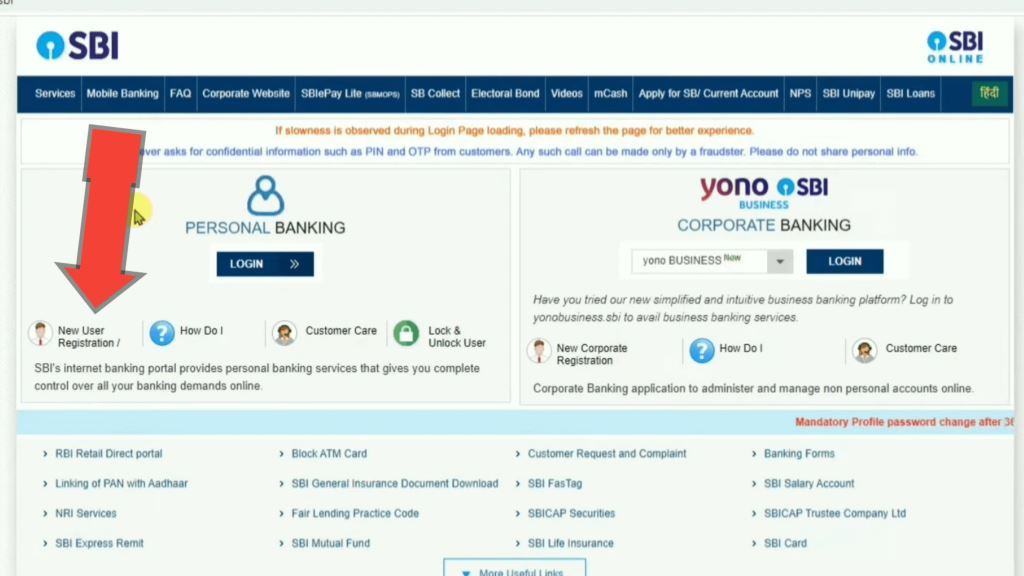
Please note if you have already obtained Pre-printed Kit from the branch for activating INB facility, you should not proceed with this link. You can input user id and password given in PPK on the normal login screen.
- select “New User Registration”from the drop-down menu and click “Next”
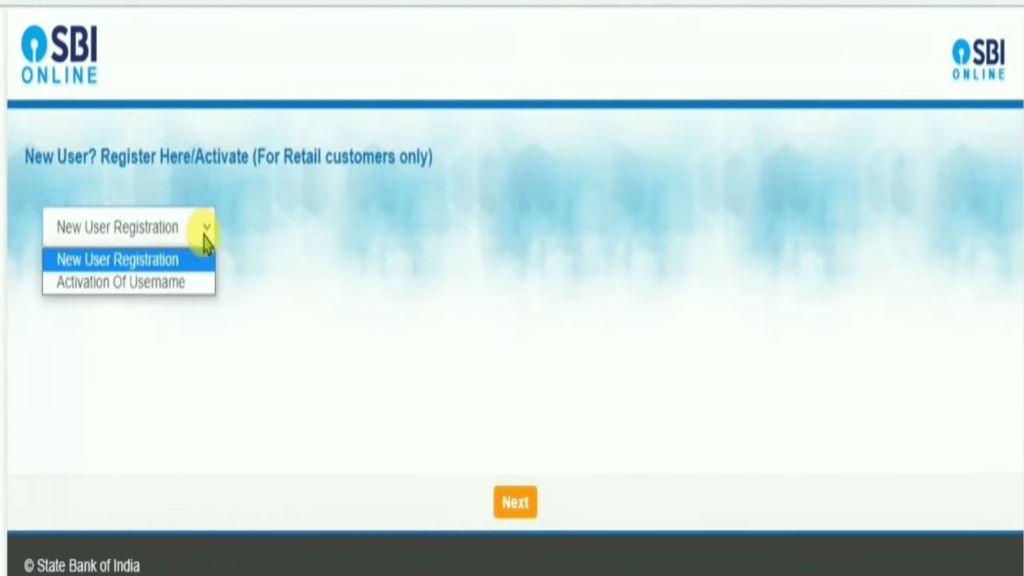
- As shown on the screen, you will now be sent to a user-driven registration form.
- Enter your information, such as the account number from your passbook, CIF number, branch code, country, registered cellphone number, and others.
- Choose the Internet Banking service you require: Transaction Rights/View Rights can be Full or Limited.
- Enter the captcha code and click Submit.

- enter the OTP received in your mobile number and click Confirm.

You can complete the registration and enable SBI netbanking services for your account if you have an ATM card.
- Select the ATM Card option and click Submit
Note: If you do not have an ATM card, Internet Banking services will be activated by the branch.
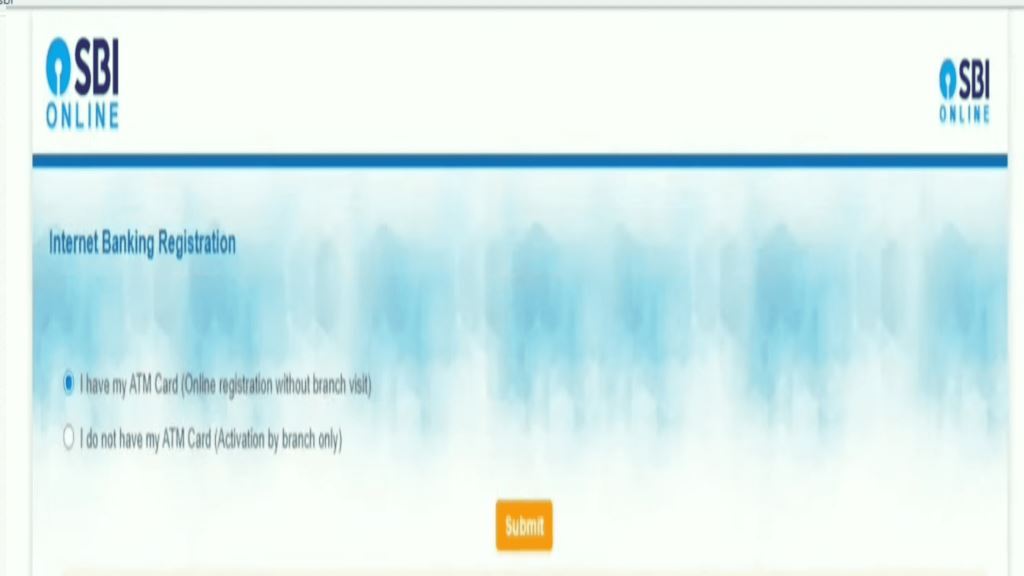
- You will now be taken to the Debit Card Validation page and asked to authenticate your ATM credentials. Enter the ATM card information and press the Proceed button.
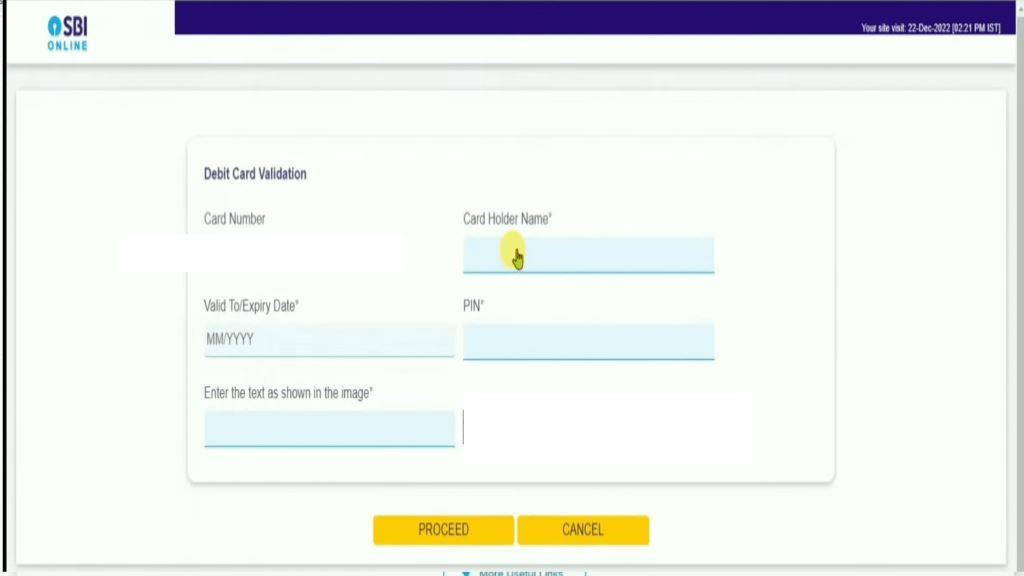
- then click proceed
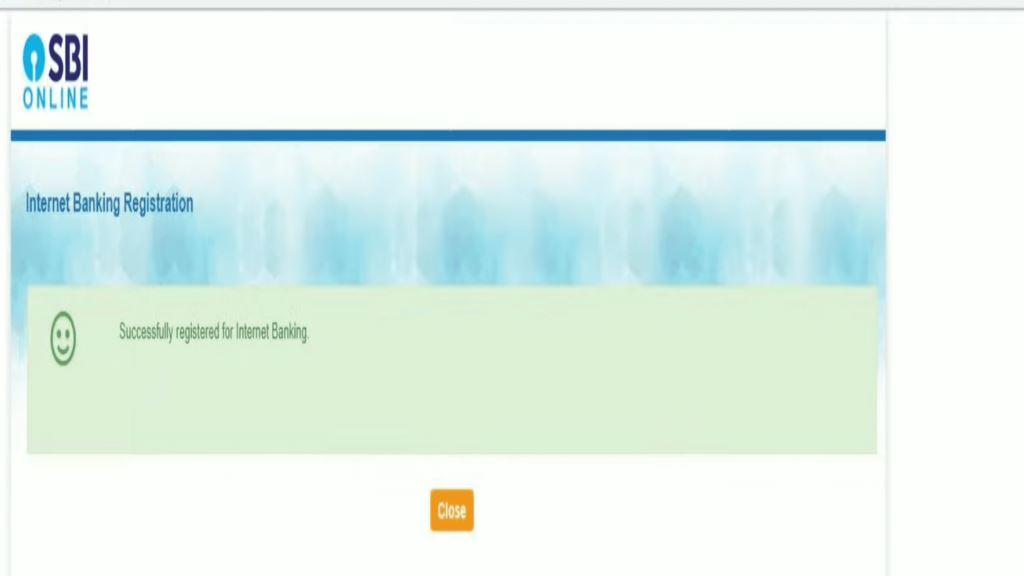
- You are required to create an user name.
- Create a login password with a special identity. Upper and lower case alphabets, one number, and one special character must be included in the password.
- Enter the password again to confirm, then click Submit.
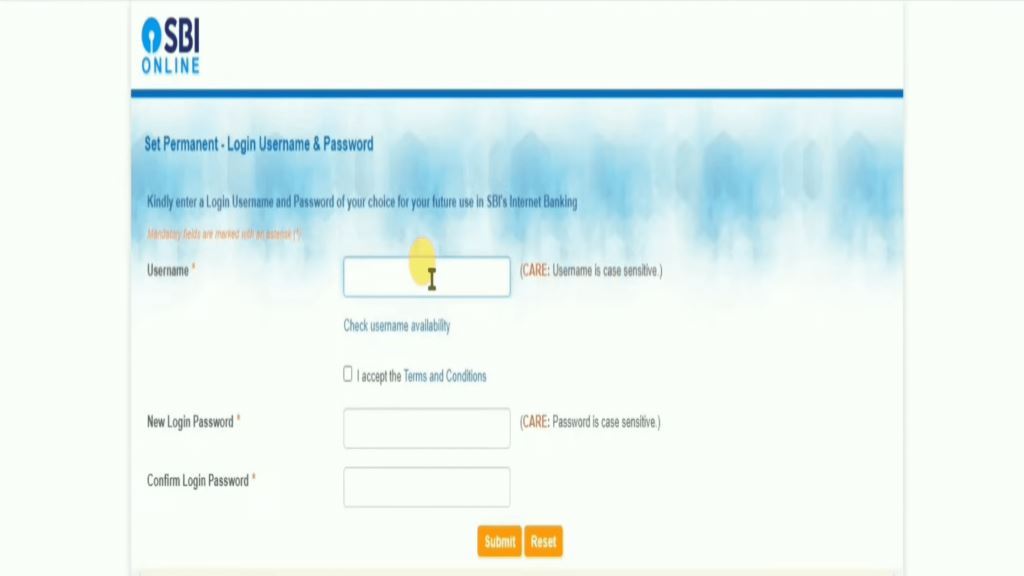
How to Close SBI credit card online
- The registration is successful and you can now login to SBI internet banking services with the new username and password.
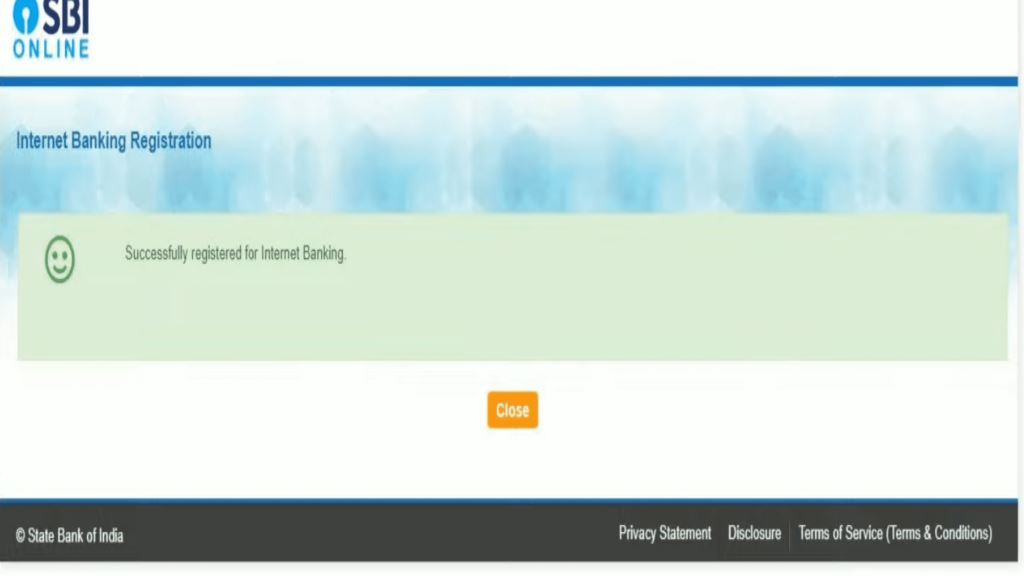
| Dos and Don’ts Before Activating SBI Net Banking |
|---|
| Keep your ATM card ready as you sign up for SBI net banking. |
| In the registration form, provide the same mobile number that you used in the account opening form. |
| Take your passbook and cheque book with you. Passbook provides the majority of information, such as account numbers, CIF numbers, and branch information. |
| Never give out your OTP (One Time Password) to anybody. If you disclose your OTP with unknown persons, you may lose money from your account. |
| Never share your account details with anyone. |
| Choose a password and hint answer that are easy for you to remember but difficult for others to guess. |
| If you have any doubts, go immediately to the SBI branch where you created the account. |
| Never give out your bank account information, net banking user id, password, or OTP over the phone or over email. |
Conclusion: The procedure of enabling SBI net banking online is easy and quick. You will be able to register for SBI online banking, create your login ID and password, and finish the registration procedure by providing the appropriate papers if you follow the steps indicated above. Once registered, you will have access to a wide range of services and features through SBI’s online banking platform, making it simpler to manage your money and transactions from the comfort of your own home or workplace.
SBI Net Banking FAQ’s
Yes, once you log in to SBI net-banking for the first time, you must update your username and password. You may also change your password but not your username at any time.
If you have forgotten your SBI Internet Banking user name, please contact your branch and re-register.
If you have any questions or concerns about SBI online banking, please call the toll-free number 1800-112-211.
When you activate SBI netbanking, you must set a hint/security question that will aid in account recovery.
You may reset your ATM card’s password online if you have one. A hint question may be posed to you. Answer properly and input the OTP (One Time Password) that was sent to your registered cellphone number. You will be able to change your password immediately. In case you forgot some details asked, you can approach the bank to reset the password.
