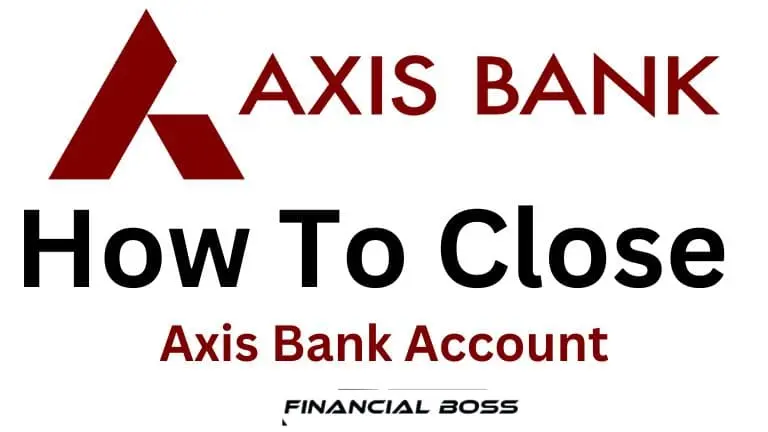How to close Axis Bank Account Online, How to close axis bank account without visiting branch, How to close axis bank account online with negative balance online. If you have the same question then this article is for you.
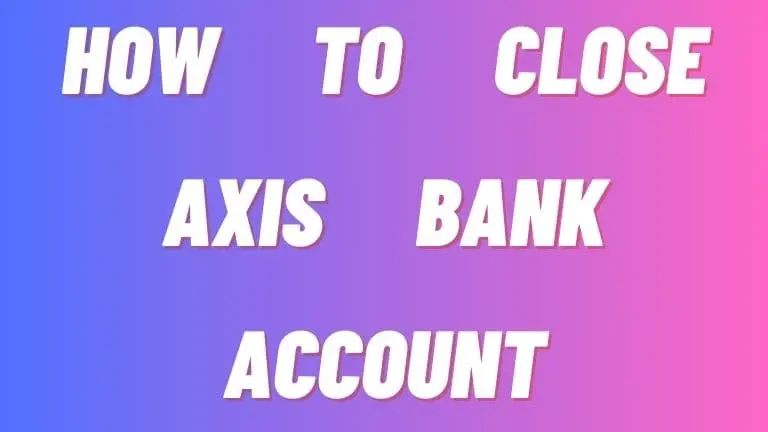
Axis Bank is a leading private sector bank in India, offering a range of financial products and services to its customers, including personal and business banking, loans, credit cards, investment, and insurance. It has a vast network of branches and ATMs across the country and a strong online and mobile banking presence. The bank is known for its innovative solutions and has received numerous awards for its customer-centric approach and use of technology.
Reasons for Closing Axis Bank Account
Here are 10 common reasons why people close their bank accounts:
- High Fees: Customers may choose to close their accounts and move to a different bank that has lower rates if a bank charges excessive rates for services such as maintenance or transaction fees.
- Poor Customer Service: If a bank consistently provides poor customer service, customers may become frustrated and choose to close their accounts.
- Relocation: A customer may decide to close their account and open a new one with a bank that has branches in their new location if they relocate to a city or nation where their current bank does not have a presence.
- Mergers or Acquisitions: If a customer’s bank is involved in a merger or acquisition, they may decide to close their account due to concern about their bank’s and its services’ future.
- Better Offers from Other Banks: Customers may decide to close their accounts with their present bank and switch to another one if the latter offers higher perks or interest rates.
- Account Hacking or Fraud: A customer might choose to close their account in order to stop further losses if their bank account is compromised or they become a victim of fraud.
- Unsatisfactory Products and Services: If a customer has a problem with the products and services provided by their bank, they may choose to end their account and transfer their funds to another bank.
- Change in Financial Situation: A customer can choose to close their bank account in order to save fees and other costs if their financial situation changes, such as losing their job or having unexpected obligations.
- Retirement: A customer may decide to cancel their account if they retire and no longer use it for monthly income and outgoings.
- Death: A customer’s bank account may be closed after their death by their heirs or the executor of their estate.
Related Article.. How to Close HDFC Bank account online
| Article | Axis Bank Account Closure Form |
| Bank | Axis Bank |
| Language | English |
| Form PDF Download | Download Here |
How to close Axis Bank Account Online
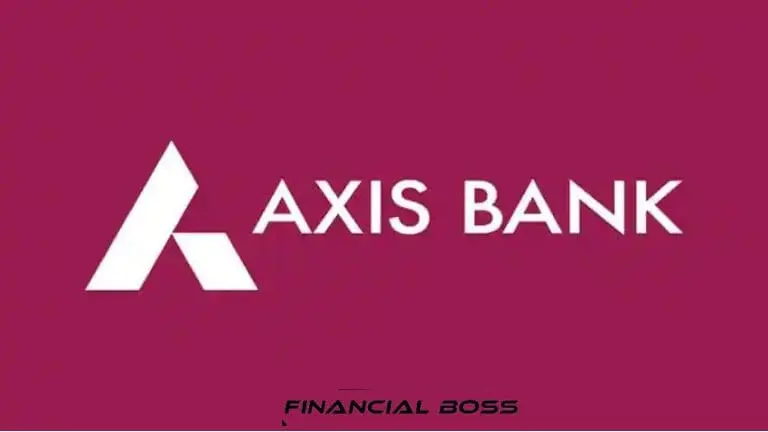
Here are the detailed steps to close an Axis Bank account:
- Write a letter requesting account closure: The first step is to complete a letter requesting that your Axis Bank account be closed. Your account number, name as it appears on the account, and contact information should all be included in the letter. You can either type or handwrite the letter.
- Visit the bank branch: After you have completed the account closure letter, you must go to your nearest Axis Bank branch. It is advised that you return to the same branch where you started the account.
- Meet with the bank executive: Once you are at the bank, ask to speak with a bank executive or relationship manager. Explain that you want to close your Axis Bank account and hand over the account closure letter.
- Identity verification: The bank executive will need identification documents such as your Aadhaar card, PAN card, or passport. This is to confirm that you own the account.
- Fill out an account closure form: After verifying your identity, the bank executive will provide you an account closing form to fill out. The form will request personal information, your account number, and the reason for cancelling the account.
- Clear any negative balance: If your account has a negative balance, you must clear it before the account can be cancelled. This can be done by either depositing funds into the account or transferring funds from another account.
- Submit the form and documents: Once you’ve completed the account closure form and cleared any negative balances, submit it together with the necessary documentation to the bank executive.
- Wait for account closure: Your account closure request will be processed by the bank, which generally takes 7-10 business days. The bank will verify your account information and ensure that all requirements are completed during this period.
- Collect remaining funds and documents: After closing your Axis Bank account, make sure to collect any remaining funds in the account, as well as your debit card and any required papers.
If you’re asking how to terminate an axis bank account without going to the bank, you’ll be disappointed to learn that there are no online options.
Things to Remember Before closing Axis Bank Account
Before cancelling your Axis Bank account, you must perform the following steps:
- Stop Automatic Payments: To avoid missing payments, cancel any automated payments related to your account and move them to your new account.
- Transfer remaining funds: Before starting the closure process, be sure to transfer or withdraw any remaining cash from your account. Check with Axis Bank to see if there are any minimum balance requirements.
- Cancel direct deposits: Before starting the closure process, be sure to transfer or withdraw any remaining cash from your account. Check with Axis Bank to see if there are any minimum balance requirements.
- Update your address: If you have recently moved to a new address, update it with Axis Bank to ensure that you receive any important communications.
- Cancel linked cards: Cancel any debit or credit cards linked to your Axis Bank account before closing it.
- Check for outstanding charges: Before closing the account, see if there are any unpaid fees or charges, such as overdraft charges or penalties, that need to be paid.
- Keep bank statements: Keep copies of your bank statements for future use, especially if you need them for tax reporting or other financial reporting.
By following these steps, you may ensure that your Axis Bank account is closed without any hassles or charges.
How to Close an Axis Bank Account With Negative Balance?
If your Axis Bank account has a negative balance, you can close the account by following these steps:
- Pay off the negative balance.
- Visit the nearest Axis Bank branch with your account details, identification documents, and any associated cards or checkbooks.
- To close your account, complete the forms provided by the bank. Please include your correct mailing address, as the bank will issue you a cheque for any remaining money in your account.
- Submit the forms and required documents to the bank representative.
- Wait for a few days to complete the account closure process.
- Check for any pending fees or charges and clear them.
- If you have any outstanding loans or credit card balances with the bank, clear those balances before closing your account.
How To Close an Axis Bank Salary Account?
If you have an Axis Bank Salary Account and want to close it, take these steps:
- Go to the nearest Axis Bank location and ask for an account termination form.
- Fill out the form with the necessary information and submit it to the bank agent.
- Your request will be processed by the bank, and your account will be closed.
Axis Bank Account Closing Charges?
| Criteria | Saving Account | Current Account | Salary Account |
|---|---|---|---|
| Less than 14 days | NIL | NIL | NIL |
| After 14 days Before 1 Year | 500 | 500 | 500 |
| After 12 months | NIL | NIL | NIL |
AXIS Bank Account Closing Application Letter

AXIS BANK Branch Address Dear Sir/Madam, I am writing to request the closure of my (Type of Account) account with your institution. The account details are as follows: Account holder name: [Your Name] Account number: [Your Account Number] Please let me know if there are any formalities required for account closure. Kindly provide me with the necessary forms and details to complete the process. Please transfer the balance in my account to my other account with [Name of the Other Bank]. The details of my other account are as follows: Account holder name: [Your Name] Account number: [Your Other Account Number] Bank Name: [Name of the Other Bank] Thank you for your assistance with this matter. Sincerely, [Your Name]
Final Opinion
To close an Axis Bank account, clear any negative balance, gather necessary documents, visit the nearest branch, fill out the forms, submit the required documents, check for any pending fees or charges, transfer any remaining balance to another account, and obtain a confirmation letter from the bank.
FAQs
Can I close my Axis Bank account online?
If you’re asking how to terminate an axis bank account without going to the bank, you’ll be disappointed to learn that there are no online options.
Is there any charges for closing Axis Bank account?
Axis Bank charges a minimum of 500 INR as its account closing fee if the account holder chooses to terminate his bank account for any reason between fourteen days of opening his bank account and a period of one year.
How do I permanently close my bank account?
Contact your bank to learn about their specific procedures for permanently closing a bank account. Withdraw any remaining funds, deactivate automatic payments and direct deposits, if necessary, submit a written request, and confirm that the account has been closed. Check with your bank to see if there are any fees for cancelling the account.
What is the minimum balance in Axis Bank?
Starting 01 April 2023, the minimum balance in your Axis Bank Easy Access Savings Account should be, Metro – Rs. 12,000, Urban – Rs. 12,000, Semi Urban – Rs. 5,000, Rural – Rs. 2,500
Can I close account with negative balance?
If your Axis Bank account has a negative balance, you can close the account by following these steps:
1. Pay off the negative balance.
2. Visit the nearest Axis Bank branch with your account details, identification
documents, and any associated cards or checkbooks.
3. To close your account, complete the forms provided by the bank. Please
include your correct mailing address, as the bank will issue you a cheque for
any remaining money in your account.
4. Submit the forms and required documents to the bank representative.
5. Wait for a few days to complete the account closure process.
6. Check for any pending fees or charges and clear them.
7. If you have any outstanding loans or credit card balances with the bank, clear
those balances before closing your account.