Friends, you must have tried many times to close Flipkart Pay Later Account, but your Flipkart Pay Later account is not closed, So today we will see how to close Flipkart Pay Later account, but before that let us know about Flipkart Pay Later.

Flipkart Pay Later
Flipkart Pay Later is a buy now, pay later service offered by Flipkart, one of India’s leading online marketplaces. The service allows eligible customers to purchase products on Flipkart and pay for them at a later date.
Flipkart Pay Later also provides customers with the flexibility to pay their bills in installments. The customers can choose to pay their outstanding bills in one lump sum or in smaller installments over a period of time. The interest rate for using this service varies based on the outstanding amount and the duration of the payment plan.
Overall, Flipkart Pay Later is a convenient and flexible payment option for customers who want to make purchases on Flipkart without having to pay for them upfront. However, it is important to use this service responsibly and make payments on time to avoid any late fees or penalties.
Related Article: How to close HDFC Bank Account online
How To Close Flipkart Pay Later Account
How to close Flipkart pay later follow the steps given below:
Step 1 Login to Flipkart and Click More option
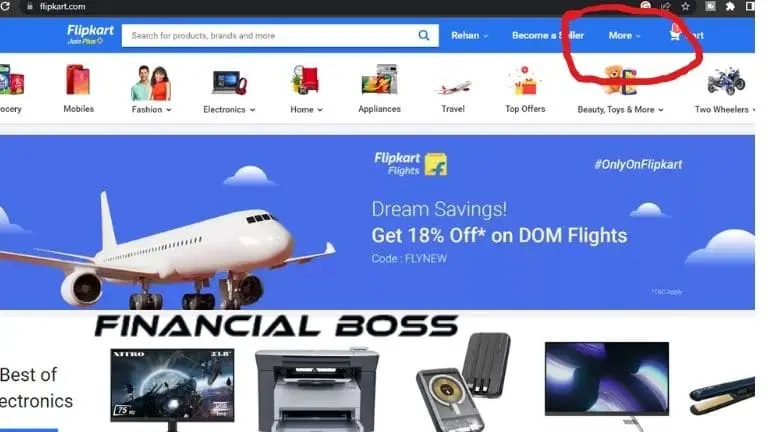
Step 2 Click on 24/7 Customer Service
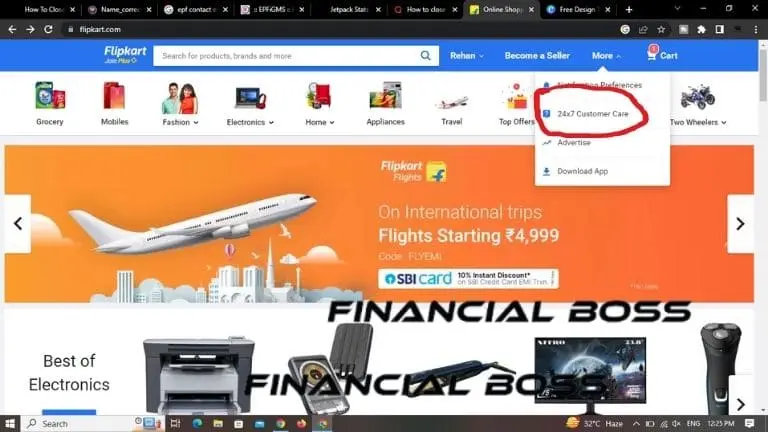
Step 3 Scroll Down and click on I want help with other issues.
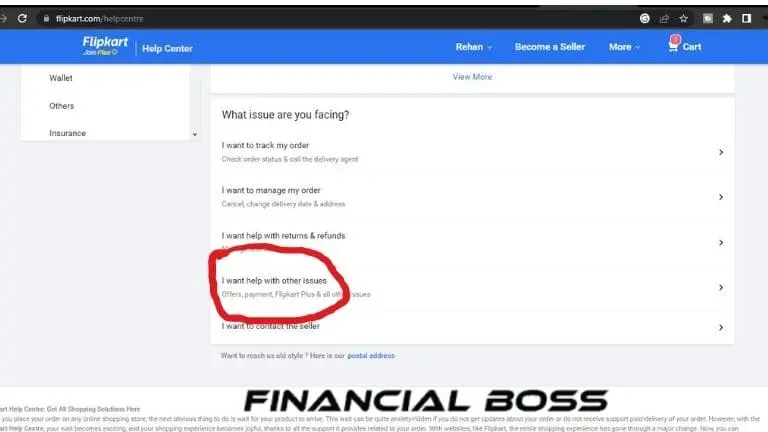
Step 4 Click on Others
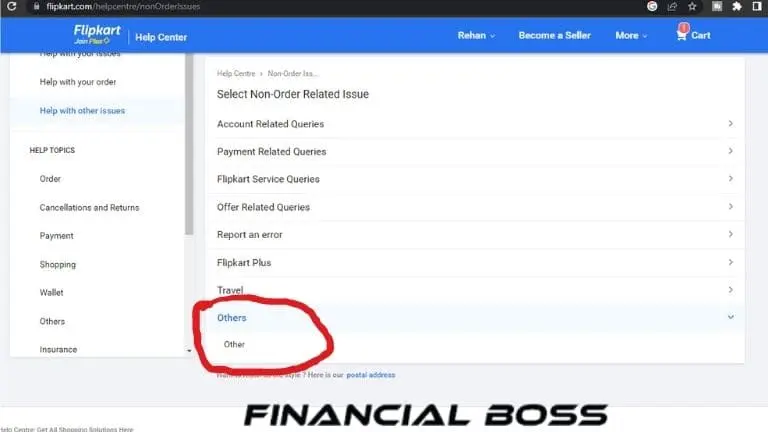
Step 5 Click on Call me back.
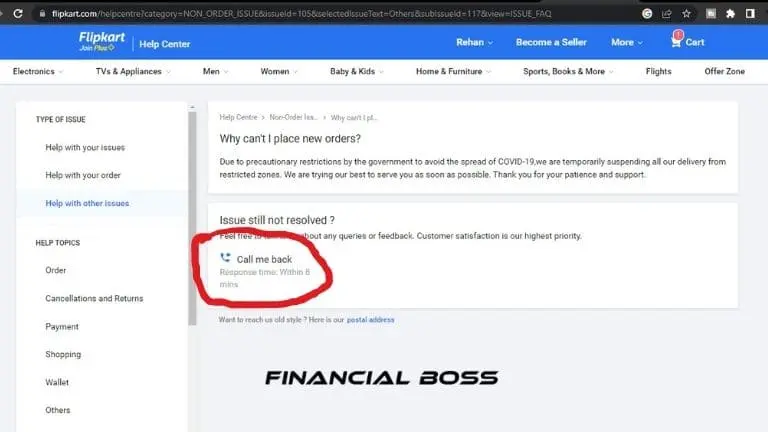
Even after doing this, if your Flipkart Pay Later account is not closed, then follow the steps mentioned below.
Second Ways Close Flipkart Pay Later Account Online
To close your Flipkart Pay Later account via email, you can use the following format:
Subject: Request to Close Flipkart Pay Later Account Dear Flipkart Pay Later Team, I am writing to request the closure of my Flipkart Pay Later account with immediate effect. My account details are as follows: Name: [Your Name] Email address: [Your Email Address] Phone number: [Your Phone Number] I have settled all outstanding dues and there are no pending payments on my account. Therefore, I request you to close my Flipkart Pay Later account and confirm the same to me via email. Please let me know if any further information is required from my end. Thank you for your prompt attention to this matter. Sincerely, [Your Name]
Flipkart pay later Customer care email id: cs@flipkart.com
Important Things to Remember before closing
You should keep the following in mind before you close your Flipkart Pay Later Account:
- Make sure all of your outstanding debts are paid in full. If not, it won’t be closed.
- Your lending company will issue a NOC confirming that your Flipkart Pay Later account is cancelled and has no outstanding balance. If you don’t get it after 2-3 weeks of asking account termination, ask for it.
- Do not worry if your Flipkart Pay Later Loan shows to be “active” on your CIBIL profile; it may take up to two months for the “closure” to appear.
- There is absolutely no harm in maintaining your Flipkart Pay Later account in its current state, even if you don’t utilise it. Maintaining a balanced mix of “loan” and “credit card” accounts on your credit profile is beneficial.
- If Flipkart Pay Later has been offered to you and it is your first credit line, think about keeping it active if you have never had a credit card before. Your credit score is significantly impacted by the age of a credit line. If you need a credit card or loan in the future, doing this might help you get one.
Final Opinion:
Before closing your Flipkart Pay Later account, it is important to take a few steps to ensure a smooth closure process. These include clearing any outstanding dues, resolving ongoing transactions or disputes, understanding the impact of closure on your credit score or credit history, and canceling any linked services or subscriptions. By following these steps, you can avoid potential issues in the future and complete the closure process with ease.
FAQs
How can I remove Flipkart pay later?
you can contact Flipkart customer support to deactivate Flipkart Pay Later on your account. You can do this by visiting the Flipkart help center, selecting the “Contact Us” option, and choosing the method of contact that is most convenient for you.
How do I close my pay later account?
To close your Flipkart Pay Later account, it is necessary to clear all outstanding dues first. Only after clearing all the dues, Flipkart will consider the account closure request.
What happens if I don’t use Flipkart pay later?
If you fail to pay your bill on time, a late fee will be charged every month. However, if you make a partial payment before the due date, no late fee will be charged. Additionally, you will be charged an overdue interest rate of 3.5% on the unpaid amount.
Does Pay Later affect credit score?
Your credit score will not be affected if you make timely repayments. In fact, clearing your dues on time can have a positive impact on your credit score. On the other hand, if you miss or delay payments, it is likely to have a negative impact on your credit score.
How many days i have to pay Flipkart Pay Later?
During checkout, you have the option to make a partial or zero payment for the product using your preferred payment method such as credit/debit card, UPI, net banking, etc. You can pay the remaining balance in the following month by the 5th.


Thanks for given this valuable information
Close my Flipkart pay later account.. please