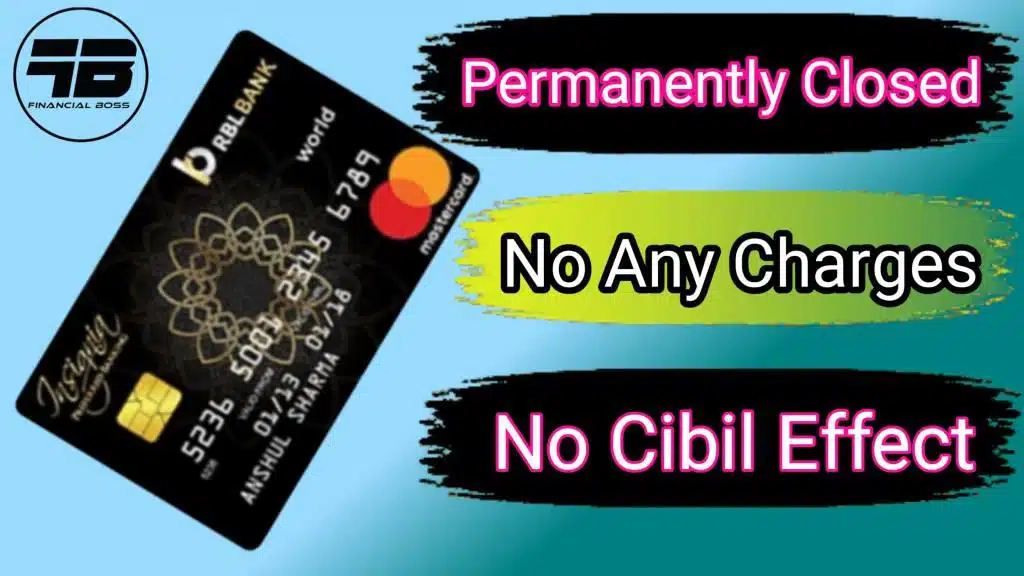RBL Bank is an Indian commercial bank that was once known as Ratnakar Bank Limited. Its main office is in Mumbai, where it was established in 1943. In addition to financial market services, the bank provides a comprehensive range of financial goods and services, including retail banking, corporate banking, commercial banking, and agribusiness banking. So today we will see how to close RBL Bank Credit Card online 2023
RBL Bank serves its customers with a strong network of branches spread out throughout India and a developing digital banking infrastructure. The bank is dedicated to fostering financial inclusion in India and places a high priority on sustainability and social responsibility.

You should consider the following tips before canceling a credit card:
- Be sure to pay off any outstanding balance on the card before you close it, as this will help you maintain a good credit score.
- If your card has an annual fee, check to see if it is waived when you close the account.
- Closing a credit card can affect your credit utilization ratio and lower your credit score.
- If you have earned rewards or points on the card, you should transfer them to another card or redeem them before closing the account.
- Before closing the account, consider reducing the credit line or negotiating better terms with the issuer rather than closing the account altogether.
- Keep an eye on the account even after it is closed to ensure there is no fraudulent activity and that the account is closed properly.
- Be sure to read the card’s terms and conditions and learn about any fees or penalties that may apply if the account is closed.
- Notify the card issuer of your decision to close the account and follow their procedures for closing the account.
How to close RBL Bank Credit Card Online 2023
Through Calling to Customer Care
+91 22 7119 0900 (For Bajaj Finserve SuperCard)
+91 22 6115 6300 (For other RBL credit cards)
To close a credit card through calling the customer care, you can follow these steps:
- Identify yourself: When you are connected with a representative, identify yourself with your name and the credit card number you wish to close.
- Request to close the card: Inform the representative that you wish to close the credit card account.
- Provide the reason: The representative may ask you to provide a reason for closing the account. Be honest and concise in your answer.
- Verify the details. The representative will verify your account’s information, including your credit card number, account balance, and any rewards or points that have been accrued.
- Follow the instructions given: When closing the card, the representative will explain how to do so and any other procedures you may need to do.
- Confirm the closure: As soon as you have completed the procedures, double check to make sure the card has been closed and that there are no remaining fees or balances.
Through Visiting the Branch
To close a credit card by visiting a branch, you can follow these steps:
- Locate a branch: Find the nearest branch of your credit card issuer and make a plan to visit the branch in person.
- Identify yourself: When you reach the branch, introduce yourself and give the credit card number you want to close as well as your name.
- Request to close the card: Inform the branch representative that you want to close the credit card account.
- Provide the reason: The representative may ask you to provide a reason for closing the account. Be honest and concise in your answer
- Confirm the details: The representative will verify your account’s specifics, including your credit card number, account balance, and any rewards or points you may have earned.
- Fill out the required documentation: In order to formally close the account, the representative might ask you to complete some papers.
- Follow the instructions provided: The representative will explain how to close the card and any extra procedures you would need to take.
- Verify the closure: As soon as you have completed the procedures, double check to make sure the card has been closed and that there are no remaining fees or balances.
Through Email
"How to Close RBL Bank Credit card online" the best and easiest way is to close the credit card by email
Customer Care Email Id: customercare@rblbank.com
Principal Nodal Officer Email Id: principalnodalofficercards@rblbank.com
Email Format
Subject: Request to Close Credit Card Account
Dear RBL Bank
I hope this email finds you well. I am writing to request the closure of my credit card account with [Card holder Name]. The credit card number is [Card Number].
I have decided to close this account due to my personnal reason. I have already taken the necessary steps to pay off any outstanding balances on the account and would like to proceed with the closure as soon as possible.
Credit Card Name:
Cardholder Name:
Credit Card Number:
Expiry Date:
Mobile Number:
Email Id:
Please let me know what steps I need to take to complete this process. I would also appreciate it if you could confirm the closure of the account and the date it will take effect.
Thank you for your time and assistance. I look forward to hearing back from you soon.
Sincerely,
[Your Name]
[Your Contact Information]
How to Close Sbi Credit Card Online
Conclusion
In conclusion, closing a credit card can be done through several methods including online, through calling customer care, Email, or by visiting a branch. Before closing a credit card, it is important to make sure all outstanding balances are paid and to understand the impact it may have on your credit score. When making a request to close a credit card, be prepared to provide information about your account and the reason for closing the card. The process of closing a credit card will vary depending on the credit card issuer, but in most cases, it is a straightforward process that can be completed with the help of a customer service representative.